Hi there, so you’ve just got your new VPS! Congratulations! All that’s left now is to set it up.
You should have gotten an email with the VPS credentials. You will need the details from that to log in VPS.
Steps:
1. Open RDP on local computer
Enter "Remote Desktop" or "RDP" in the search box on the taskbar, and then click Remote Desktop Connection.
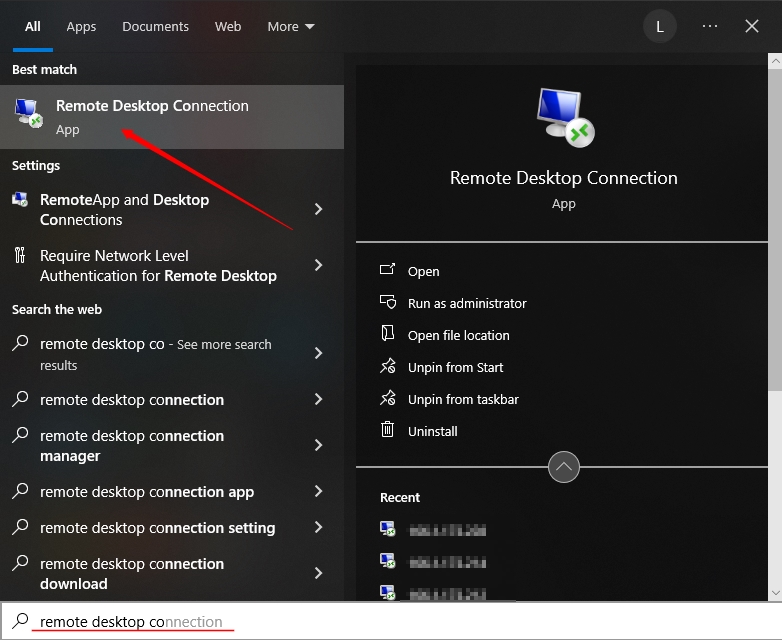
2. Under Computer enter the IP Address that was sent to you via email.
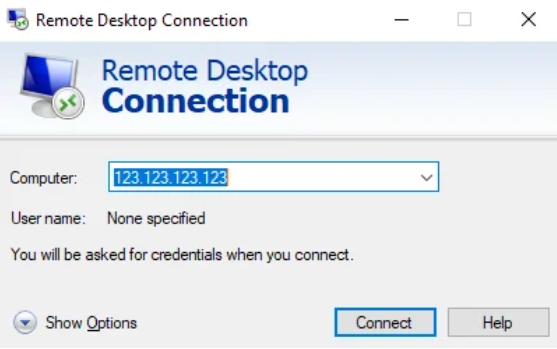
3. Enter credentials to create a remote connection
Enter the Username and Password used to log in to the server. To make it easier to log in next time, you can check "Remember me". Then click OK below to create the remote connection.
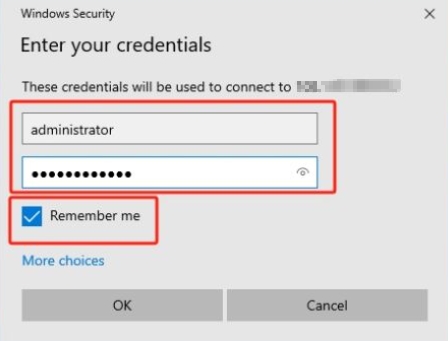
A window that cannot verify the identity of the remote server may pop up. You can check the Don't ask me again for connection to this computer option and click Yes to connect to the remote server.
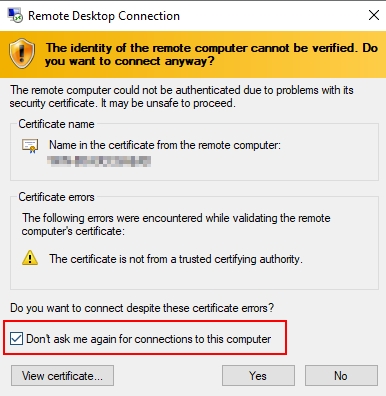
You're logged in!



























